Automate Business Workflow With Zapier Integration—Save Time, Boost Efficiency!
Simplify complex processes. Scale faster and increase your business capability by integrating Zapier into your Website or App. Submit this form to see Zapier Integration in Action
Submit Your Information.
Fill out the form with your details.
Verify Your Phone Number.
Receive an OTP on your phone and enter it to verify your number.
Lead Management.
Once verified, your lead information will be automatically stored in our CRM & Google Sheets.
Assignment
A sales executive will be assigned to that lead.
Notification
The concerned person will instantly receive a notification on the email and Slack of the new lead.
Request a Free Consultation Call!
"*" indicates required fields

Trusted by leading
brands and startups
Trusted by leading brands and startups





Dedicated Zapier Support
Advanced Workflow Automation
Data Integration Solutions
Benefits of Leveraging Zapier Integration Services

Focus More on Core Business Activities
Our Zapier integration services enable you to allocate your time and effort to more essential and strategic business initiatives. Dedicate efforts to tasks that drive your business growth and success.
Reduce Errors and Simplify Business Processes
Reduce manual errors and automate repetitive tasks to create more efficient and reliable operations. Complete different tasks on time without flaws, streamlining business processes.
Lower Operational Costs and Save Time
Reduce manual labor and the need for additional staff. Task automation minimizes the risk of human errors, improving data accuracy and saving time and costs in rectifying errors.
Streamline Workflows and Boost Productivity
Simplify complex processes and minimize bottlenecks. Enhance communication and coordination between teams. You can get more done in less time which boosts overall productivity.
Great Customer Satisfaction
Provide prompt, accurate, and personalized responses to customer queries. Reduce wait times and improve overall service quality to keep your customers happy and loyal.
Track Errors and Rectify Efficiently
Monitor your Zapier integrations for issues and errors. Identify and address them promptly to minimize downtime and maintain process continuity.
Scale With Utmost Ease
Adapt your business processes easily as your company grows. Handle increased workloads without compromising on efficiency. Avoid bottlenecks and maintain high productivity.
Enhanced Data Management
Organize and centralize data from several sources to maintain accessibility and accuracy. Improved data management leads to better decision-making and reporting.
Experience Zapier Integration in Five Steps!
Consultation
Planning
Implementation
Training
Support
Our Zapier Integration Services
CRM Integration
- Integrate various CRM systems (e.g., Salesforce, HubSpot, Zoho) with other applications.
- Automate lead generation, follow-ups, and customer data management.
E-commerce Integration
- Connect e-commerce platforms (e.g., Shopify, WooCommerce, Magento) with inventory, shipping, and marketing tools.
- Automate order processing, inventory updates, and customer notifications.
Email Marketing Automation
- Integrate email marketing platforms (e.g., Mailchimp, SendGrid, Constant Contact) with CRM and e-commerce platforms.
- Automate email campaigns, subscriber list management, and analytics tracking.
Social Media Management
- Connect social media platforms (e.g., Facebook, Twitter, LinkedIn) with content management and scheduling tools.
- Automate post scheduling, content sharing, and social media monitoring.
Project Management Integration
- Integrate project management tools (e.g., Trello, Asana, Monday.com) with communication and file-sharing applications.
- Automate task assignments, project updates, and deadline reminders.
Accounting and Finance Automation
- Connect accounting software (e.g., QuickBooks, Xero, FreshBooks) with invoicing, payment processing, and expense tracking tools.
- Automate financial reporting, expense categorization, and invoice generation.
Customer Support Integration
- Integrate customer support platforms (e.g., Zendesk, Freshdesk, Intercom) with CRM and communication tools.
- Automate ticket creation, customer follow-ups, and support analytics.
HR and Recruitment Automation
- Connect HR software (e.g., BambooHR, Workday) with recruitment and payroll tools.
- Automate candidate tracking, employee onboarding, and payroll processing.
Form and Survey Automation
- Integrate form and survey tools (e.g., Google Forms, Typeform, SurveyMonkey) with CRM and email marketing platforms.
- Automate data collection, response notifications, and survey analysis.
File Management and Collaboration
- Connect file management systems (e.g., Google Drive, Dropbox, OneDrive) with project management and communication tools.
- Automate file sharing, document approval workflows, and version control.
Event and Webinar Management
- Integrate event management platforms (e.g., Eventbrite, Zoom) with CRM and email marketing tools.
- Automate event registration, attendee follow-ups, and post-event surveys.
Analytics and Reporting Automation
- Connect analytics tools (e.g., Google Analytics, Tableau) with marketing and sales platforms.
- Automate data aggregation, report generation, and performance tracking.
Custom Workflow Development
- Create custom Zaps tailored to specific business needs.
- Automate unique workflows that involve multiple apps and complex processes.
Notifications and Alerts Integration
- Set up notifications and alerts across various platforms (e.g., Slack, Microsoft Teams) for important events and updates.
- Automate alerts for project deadlines, support tickets, and sales activities.
Content Management System (CMS) Integration
- Integrate CMS platforms (e.g., WordPress, Joomla, Drupal) with marketing and analytics tools.
- Automate content publishing, SEO updates, and performance tracking.
List of Things We Have Automated!
Synced New Shopify Orders with Google Sheets
Automated the process of adding order details to Google Sheets every time a new order is placed on our client’s Shopify store. This has significantly reduced manual entry time and made order data readily available for analysis and reporting.
Sent Slack Notifications for New Form Submissions
Set up an automation that instantly notifies the team via Slack whenever someone fills out a form on our client's website. This keeps everyone in the loop and allows for quicker responses to customer inquiries.
Created Trello Cards for New Zendesk Tickets
Implemented an automation that creates Trello cards for every new Zendesk ticket. This has helped our client’s support team manage and prioritize tasks more efficiently without having to switch between platforms.
Posted Social Media Updates for New Blog Posts
Automated the sharing of new blog posts from our client's WordPress site to their social media platforms, including Twitter, Facebook, and LinkedIn. This has streamlined content distribution and extended their blog's reach.
Updated HubSpot CRM Contacts with Event Registrations
Automated the process of updating HubSpot CRM with new contact information whenever someone registers for an event via Eventbrite. This keeps the client’s database current and provides their sales team with the latest information.
Automatically Saved Gmail Attachments to Google Drive
Configured a system to automatically save Gmail attachments to a designated Google Drive folder. This eliminated the need for manual downloading and organizing, keeping our client's cloud storage neat and accessible.
Added New Google Forms Responses to Asana Tasks
Set up an automation to convert new responses from Google Forms into tasks in Asana. This has seamlessly integrated survey and feedback data into our client’s project management workflow.
Synced GoHighLevel Leads with the CRM
Connected GoHighLevel with our client’s CRM, such as Salesforce or HubSpot, to automatically add new leads. This ensures that every potential customer is tracked and followed up without manual data entry.
Created Asana Tasks for New Deals in the CRM
Automated the generation of Asana tasks for every new deal created in our client’s CRM, ensuring that new opportunities are actively managed and followed up promptly.
Tracked Jira Issues Linked to CRM Contacts
Set up an automation that updates CRM contact profiles with details from related Jira issues. This provides full visibility to the sales and support teams on ongoing technical challenges.
Sent Slack Alerts for Upcoming Google Calendar Meetings
Automated reminders to be sent to Slack channels about upcoming Google Calendar meetings. This ensures that our client’s team is always prepared and on time.
Automatically Scheduled Zoom Meetings for New CRM Contacts
Set up an automation to schedule introductory Zoom meetings whenever a new contact is added to the CRM, with invitations sent directly to the client’s inbox.
Logged Zoom Meeting Details to Google Sheets
Configured an automation to log details from Zoom meetings, such as participant names and duration, into a Google Sheets document. This has helped our clients keep track of meeting metrics and engagement.
Added Google Drive Files to Jira Issues
Automated the attachment of files from a specific Google Drive folder to related Jira issues, streamlining documentation and ensuring all necessary resources are in one place.
Created Asana, JIRA, Trello Cards from New Slack Messages
Implemented an automation that converts important Slack messages into Trello/JIRA/Asana cards. This has made it easier for our clients to track tasks and projects arising from team communications.
Added Calendly Appointments to GoHighLevel
Set up an integration that automatically creates new appointments in GoHighLevel when someone books through Calendly, keeping all client appointments centralized and organized.
Generated CRM Notes from Google Meeting Transcripts
Leveraged Google Meet's transcription feature to automatically generate and log notes into the CRM under the relevant contact or deal. This has kept the team informed while reducing the need for manual note-taking.
Updated Asana Projects with New Zoom Recordings
Set up an automation to upload recordings from Zoom meetings directly to relevant Asana projects, ensuring that all stakeholders have easy access to meeting content for review.
Triggered Jira Workflows from New Slack Mentions
Created an automation that initiates Jira workflows or creates issues based on specific Slack mentions. This ensures that important discussions are captured and acted upon within the project management system.
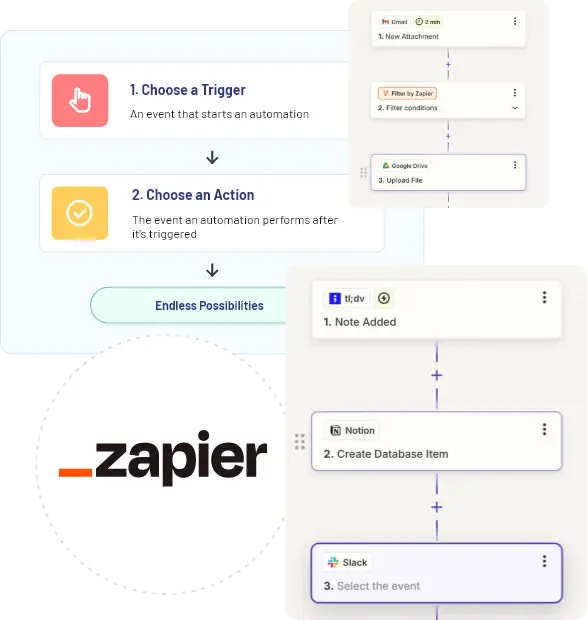
Unlock your Productivity with Zapier & AI Consulting


Zapier Automation Case Studies: Real-World Results!

Problem: Disjointed Appointment Management
Solution: Streamlined Automation with Zapier
Immediate Confirmation: When an appointment was booked via the call center, Zapier triggered:
- An SMS confirmation via Twilio with the appointment details.
- An email with a calendar invite via SendGrid.
- Automatic CRM updates with all appointment and customer information.
- Enrollment in a DRIP campaign for timely reminders.
Appointment Confirmation Workflow: Upon CRM confirmation of the appointment:
- Zapier sent a follow-up SMS and email, confirming the appointment, introducing the assigned sales rep, and sharing the Zoom meeting link.
Automated Rescheduling: If the customer missed the appointment or needed to reschedule:
- Zapier triggered a prompt for the customer to choose a new time via SMS and email, enabling self-service rescheduling.
This solution minimized manual work, reduced no-shows, and improved customer satisfaction by ensuring a seamless appointment management experience.
Zapier Integration & Consulting
Supercharge Your Workflow with Seamless Automation – Unlock Efficiency, Save Time, and Focus on What Matters Most
Submit Your Information
Fill out the form with your details.
Verify Your Phone Number
Receive an OTP on your phone and enter it to verify your number.
Lead Management
Once verified, your lead information will be automatically stored in our CRM & Google Sheets.
Assignment
A sales executive will be assigned for that lead.
Notification
The concerned person will instantly receive a notification on the email and Slack of the new lead.
Request a Free Consultation Call!
Zapier Workflow
"*" indicates required fields





